Gerard Jonker, Martijn Wingelaar, VectorBridle nor Jonker & Wu can ever be held liable.
Download the DEMO for vectorworks 2011 till 2016
Download Vectorbridle V2.52
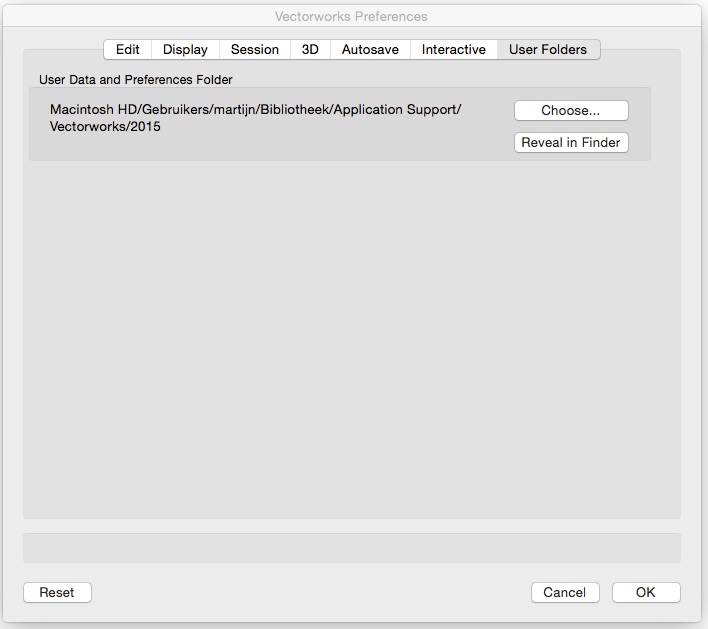
Installation on Mac and Windows:
First we need to locate the User folder on your computer:
-Open Vectorworks
-In Vectorworks go to the menu Tools:Options:Preferences
-Click on the User Tab of that dialog
-Click on the button “Reveal in Finder” (Mac) or “Explorer” (Win)
-Now Quit Vectorworks (It needs a restart anyway)
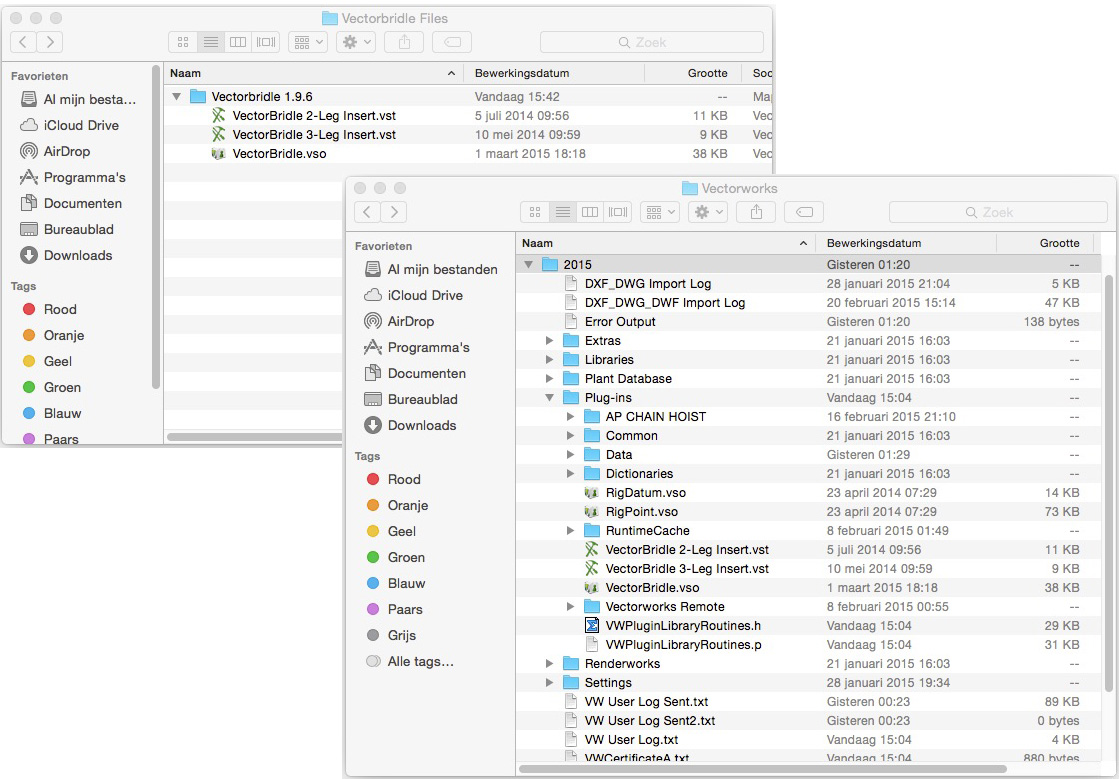
The User folder should be selected in the front most window :
-In the Finder/Explorer open the folder named the version year of your Vectorworks
-Copy the downloaded files to the Plug-ins folder in the User folder
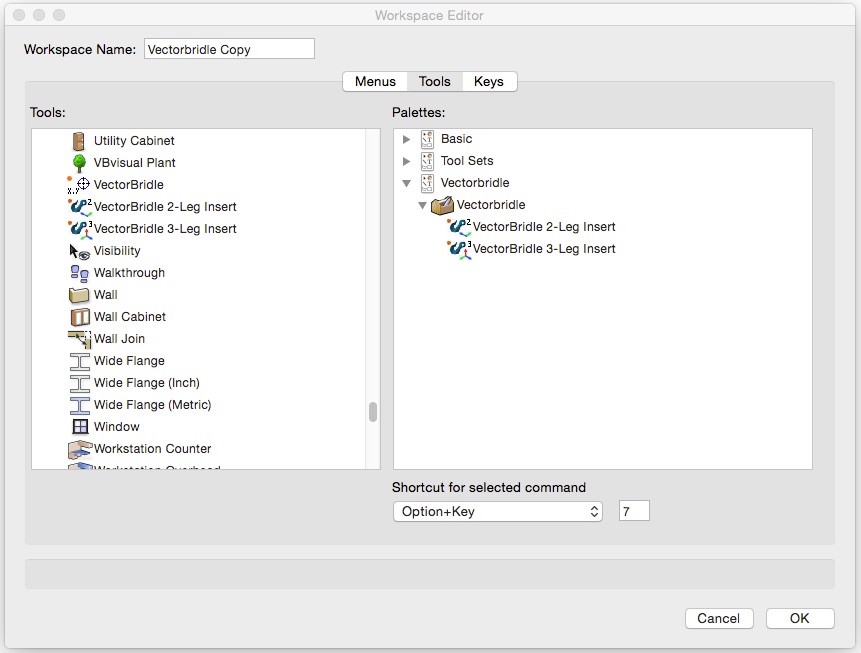
Now we return to Vectorworks:
-Start up Vectorworks again
-Open the Workspace Editor in the menu: Tools:Workspaces:Workspace Editor
-In the next dialog check “Edit the current”
-In the Tool section, drag from left to right the “VectorBridle 2-Leg Insert” and “VectorBridle 3-Leg Insert” into the desired location
You do not need to install the Bridle itself in one of the Tool Palettes.
